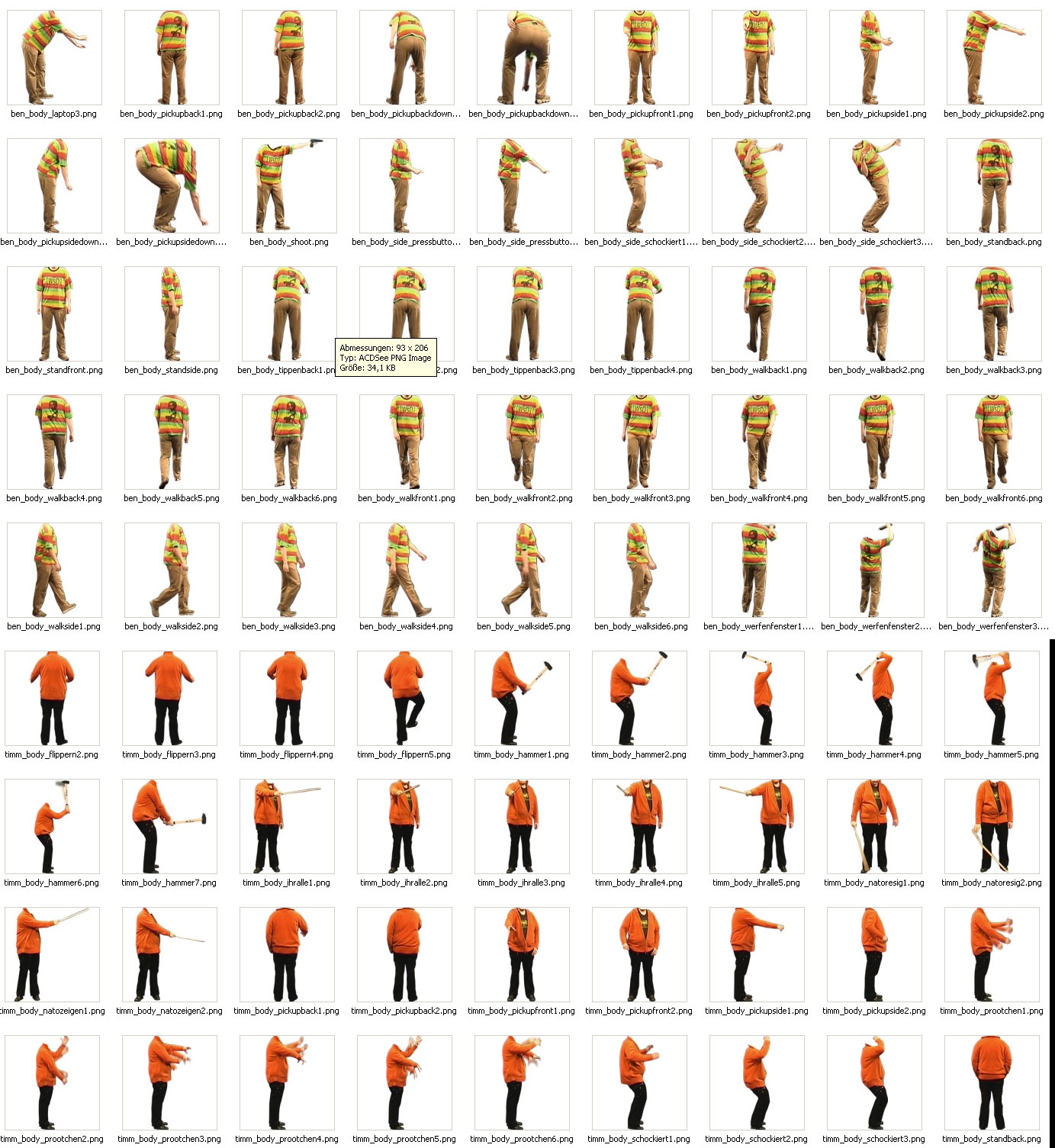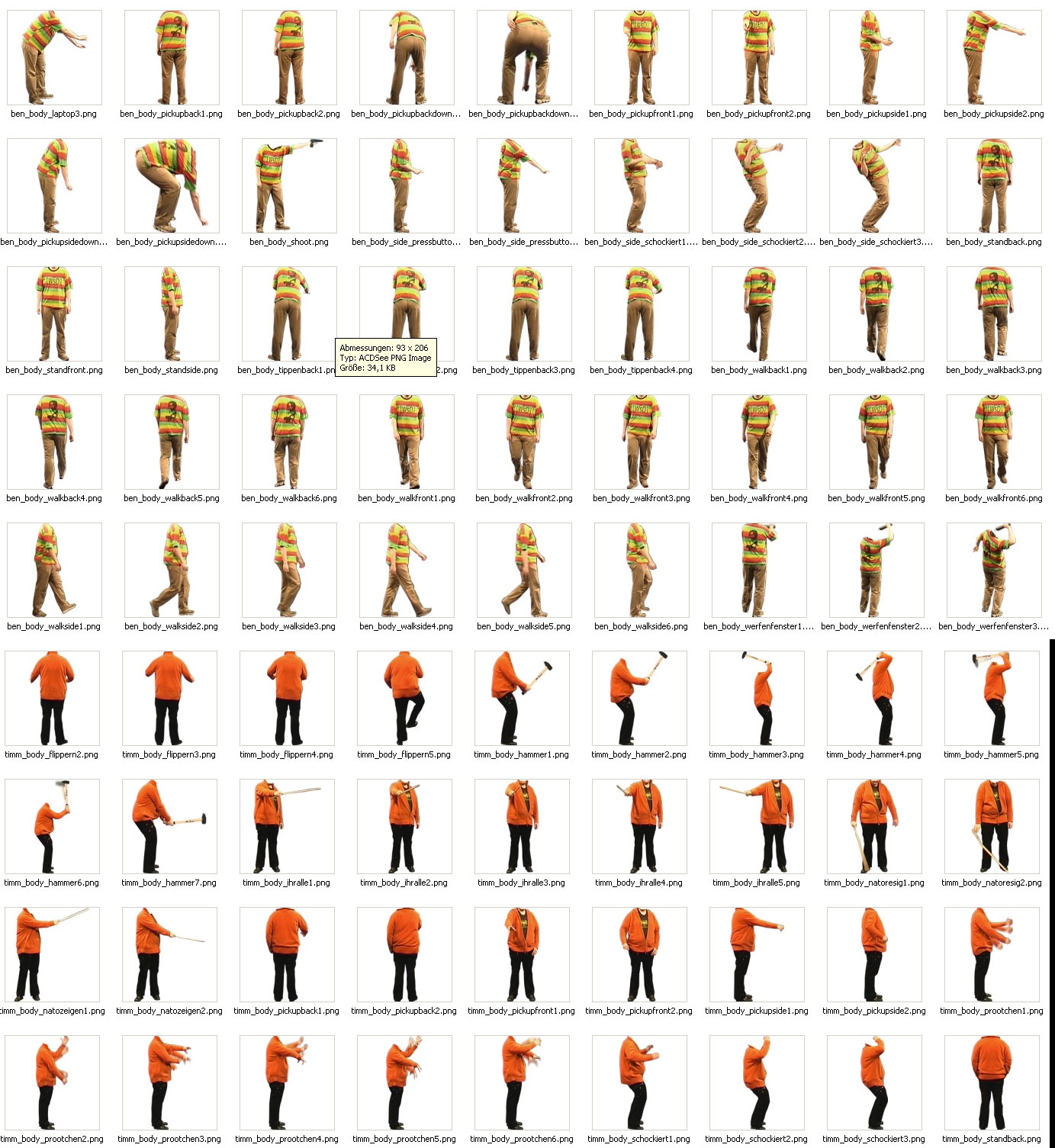Now I remember a question I wanted to ask for some time, it's related to the processing of the photos. I wonder how did you manage to cut the body from the background without a thin blue border around the body? I'm asking this because usually you never achieve a 100% acuity on photos, so between object and background you have a smooth transition to blue.
...äh, wieso eigentlich englisch

Also, ich wüsste gerne, wie die Personen vor dem blauen Hintergrund ausgeschnitten wurden ohne dass man am Rand einen blauen Verlauf sieht (schließlich sind die Kanten auf Fotos nie 100%ig scharf). Habt ihr einfach großzügig abgeschnitten oder sind die blauen Ränder nicht sichtbar weil sie bei der relativ kleinen Spielauflösung nicht ins Gewicht fallen?

Das sollte erklären, was ich meine.